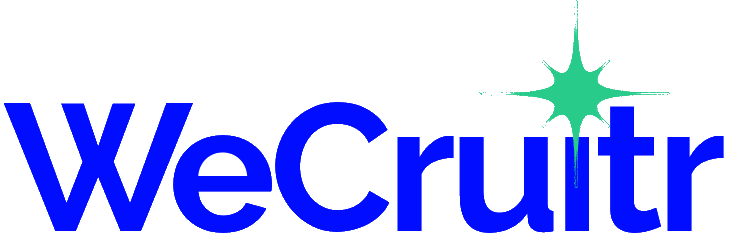Chronic workplace stress can lead to burnout, which manifests through a range of symptoms that can severely impact employee well-being and job performance. As noted by WebMD, typical signs include physical, emotional and mental exhaustion, alongside feelings of cynicism or detachment from work, forgetfulness and diminished motivation.
Additionally, workers may experience stress-related symptoms such as headaches, chronic pain and a sense of being overwhelmed, leading to unhappiness or dissatisfaction in their roles. If left unaddressed, burnout can escalate into more serious mental health issues like depression or anxiety associated with job responsibilities
Implementing stress management strategies is essential for both employees and employers to foster a healthy and productive workplace. One effective approach to managing workload is the use of task management applications.
Task Management Apps
These digital tools can significantly help manage stress by organizing and prioritizing tasks effectively. By breaking down larger projects into smaller, manageable tasks, these apps can reduce the burdensome feelings of dread and panic, allowing users to focus on one task at a time. This provides workers with a sense of control and accomplishment, which can alleviate anxiety associated with deadlines and responsibilities.
Moreover, with features such as reminders and deadlines, users can stay on track and avoid last-minute rushing, further reducing stress. The ability to visualize progress can also enhance motivation and clarity, making it easier to identify what needs attention.
1. TickTick
TickTick is a task management and productivity application designed for both individual and team use.
It allows users to create and organize tasks, set deadlines and manage their schedules seamlessly across multiple devices through cloud synchronization. Key features include the ability to set multiple reminders, create checklists and share task lists for collaboration. TickTick also integrates a calendar view, enabling users to visualize their tasks alongside scheduled events.
The app supports numerous task organization methods, such as tagging and prioritizing tasks, and offers advanced functionalities like a built-in Pomodoro timer for focused work sessions and habit tracking to help users develop new routines. It is available across all platforms.
Pricing: TickTick offers both a Free and Premium pricing plan. The Free plan provides basic task management features, allowing users to create tasks and lists but with limited functionality. The Premium plan is priced at $35.99 per year and includes advanced features such as full calendar functionality, reminders, customizable filters and more.
2. ClickUp
ClickUp is a cloud-based project management tool designed to streamline workflows and enhance team collaboration. It serves as a centralized platform where users can plan projects, manage tasks and communicate with team members.
ClickUp offers an array of features, including customizable task management options like Gantt charts and Kanban boards, which help visualize project progress. The platform also includes automation tools to reduce repetitive tasks, a document editor for collaborative writing and a chat feature to facilitate real-time communication among team members.
ClickUp allows users to create and organize tasks into spaces, folders and lists, providing a clear hierarchy for managing projects of any size. The introduction of AI capabilities generates task descriptions and subtasks, making it easier to manage workloads. ClickUp is available on multiple platforms, including mobile devices, ensuring that users can access their work from anywhere.
Pricing: ClickUp has pricing plans to accommodate different team needs, starting with a Free Forever plan that allows unlimited users and tasks but comes with limited features. The Unlimited plan is priced at $7 per user per month and provides enhanced capabilities like unlimited storage, integrations and dashboards. For teams requiring more advanced tools, the Business plan costs $12 per user per month, offering features such as timelines, advanced time tracking and automation. ClickUp also offers an Enterprise plan with custom pricing tailored to larger organizations.
3. Asana
Asana is a web and mobile platform, powered by artificial intelligence, designed for managing tasks, projects and deadlines. With features such as customizable task views, including lists, calendars and Kanban boards, Asana helps teams break down work into manageable pieces and designate responsibilities across departments.
The platform also includes communication tools so team members can comment on tasks, share files and receive updates on project statuses. Asana also integrates with over 300 applications. Additionally, it offers reporting features that provide insights into team performance and project timelines.
Pricing: Asana offers a tiered pricing structure. The Personal plan is free for individuals and small teams. The Starter plan costs $10.99 per user per month when billed annually (or $13.49 monthly), adding advanced features such as timeline views, custom fields and workflow automation. For larger companies, the Business plan is available at $24.99 per user per month annually (or $30.49 monthly), offering enhanced project management tools like portfolios, time tracking and advanced reporting.
4. Todoist
Todoist is a task management app that helps you keep track of your to-do lists and projects in one place. It allows you to create tasks, set due dates and prioritize them, making it easier to focus on what needs to be done. You can organize tasks into projects, add reminders and even collaborate with others by assigning tasks to team members.
The app has over 80 integrations, so you can access your lists anytime and anywhere. Todoist also features different views, like a simple list or a Kanban board to help you visualize your tasks.
Pricing: Todoist provides a flexible pricing structure with three main plans: Beginner, Pro and Business. The Beginner plan is free and allows users to manage up to five active projects, making it suitable for basic task management. The Pro plan costs $5 per month, or $4 per month if billed annually, and offers expanded features, such as 300 active projects, task reminders, an AI assistant and more. For teams, the Business plan is priced at $8 per user per month or $6 per user per month when billed annually, which includes all Pro features plus support for up to 500 active projects and additional team management tools.
5. OmniFocus
OmniFocus is a task management application designed specifically for busy professionals who need to organize their tasks and projects effectively. It offers a robust set of features that help users capture, manage and prioritize tasks seamlessly across Apple devices, including iPhone, iPad, Mac, Apple Watch and Vision Pro.
With OmniFocus, users can create tasks quickly, categorize them into projects and tags and assign due dates or reminders. The app’s unique capabilities include custom perspectives for tailored task views, a forecasting feature to visualize upcoming deadlines and a review system that encourages regular check-ins on project progress.
OmniFocus also emphasizes integration with other Apple applications, enabling users to convert emails or notes into actionable tasks effortlessly. The latest version, OmniFocus 4, introduces enhancements such as a unified interface across devices, improved navigation features and the ability to sync data securely via the Omni Sync Server. This ensures that users can access their task lists anytime, even offline.
Pricing: OmniFocus is available as a one-time purchase or through a subscription model. For the one-time purchase option, users can choose between the Standard license at $74.99 or the Pro license at $149.99. Alternatively, users can opt for a subscription plan priced at $9.99 per month, which unlocks the Pro features on all supported Apple devices and includes access to OmniFocus for the Web. For those who only need web access, a separate web-only subscription is available at $4.99 per month.
Source: Forbes