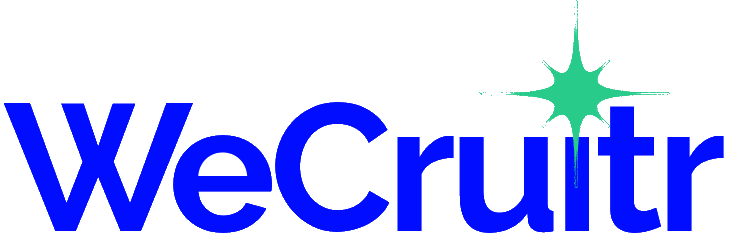Are you unsure about what to post on LinkedIn? You’ll find 25 different types of status updates you can adapt and use.
Regularly sharing status updates or posting on LinkedIn is another way to gain exposure and have more people look at your LinkedIn profile.
But what do I mean by regularly? It depends on your goals.
If you are actively job seeking, then I recommend once a day. If it’s less urgent to stay in touch with your network, then at once a week or once every two weeks should still keep you top of mind.
Not Sure What To Post on LinkedIn?
People tell me they don’t know what to post on LinkedIn. Once I tell them about what to post and how frequently they should update their status, they roll their eyes and gripe about the fact that it takes too much time. Well, I’m going to make this pretty easy for you.
I’ve pulled together 25 examples of what to share on LinkedIn for the next 25 business days (that’s 4 weeks)!
Posting just one update a day will greatly increase the number of people looking at your LinkedIn profile.
And in case you run out of ideas, just scroll through your own home feed and get inspiration from what people post and how many likes and comments the posts receive.
LinkedIn Is A Professional Network
Just a quick reminder that people using LinkedIn expect to see posts in their feed that are professional (work-related), helpful, educational, useful, and/or informative.
LinkedIn is NOT Facebook or Instagram.
Furthermore, people aren’t as active on LinkedIn as other social networks.
- Only 18% of LinkedIn users log in daily (Pew Research 2016)
- The average LinkedIn user spends 17 minutes on the site per month (Wordstream)
- 20 status updates per month reach approximately 60% of your audience (LinkedIn marketing for business)
A Simple Recipe
Vary the types of updates you post. It should be a mix of all of these. By sharing industry news, news about your target companies, and giving shoutouts to your network, you’ve earned the right to do a little self-promotion. Here’s a recipe to keep in mind:
YOUR STATUS UPDATE RECIPE
- 1/4 Industry/Occupation News
- 1/4 Company-Specific News
- 1/4 Promote People In Your Network
- 1/4 Promote Your Work & Achievements
Status Updates That Get Attention On LinkedIn
POSTS WITH MEDIA
1. Share a Video
You may not feel comfortable on camera, but you can share a video that educates or inspires.
2. Add Photos
Starting a new job? Did you participate in a group event? Post it and tag people or companies. If there is a hashtag for an event, be sure to use it!