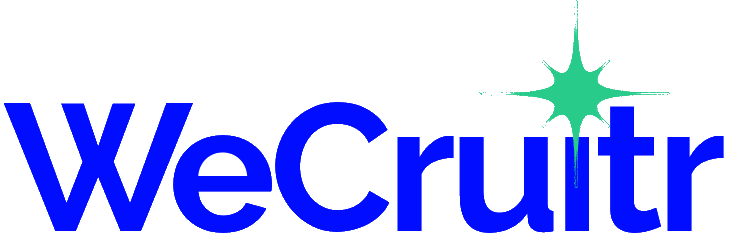The battle between going into an office or working remotely has been waging for a while. It’s believed that some companies, knowing that employees relocated during the pandemic to lower-cost locations, pushed for them to return as a way to cause attrition. Unhappy with the mandate, they’ll leave of their own accord, and the firm won’t have to provide an expensive severance package.
As a sign of discontent and protest, some employees, like the trends of quiet quitting, acting their wage or Bare Minimum Mondays, have started “coffee badging.” This new workplace trend has emerged as a way for employees to meet their required in-office attendance policies, but avoid spending too much time there.
Coffee badging involves employees going into the office building briefly, usually to grab a coffee or socialize with co-workers, before leaving again. A person engages in this trend, as they feel taken advantage of for being forced to undertake an expensive and time-consuming commute to and from the office. Once there, they swipe their work badge, linger around to get noticed, and duck out as soon as possible. According to a recent Owl Labs survey of 2,000 full-time workers in the United States, nearly 60% of hybrid workers admit to coffee badging.
Companies Monitoring Workers
Suzie Cheikho, a former consultant at Insurance Australia Group (IAG), was allegedly fired for “misconduct” and “failure to work as required,” according to a decision made by the Fair Work Commission (FWC) rejecting Cheikho’s claim that she had been unfairly dismissed. The evidence of her reported failures was demonstrated by a review of her cyber activity.
IAG told FWC that the consultant had been missing deadlines and meetings and was missing in action when needed. Ultimately, she was placed on a performance improvement plan. This included an audit of her digital online work activities, including how often she used her keyboard. The number appeared too light for her responsibilities, which led to her separation from the firm.
Snooping and spying on workers isn’t new. Managers and bosses are always concerned that people are shirking their responsibilities, cyberloafing at home, or just coasting through the day.
When their staff is operating remotely, supervisors with decades of experience feel they lose their control to micromanage. To assert their authority, some managers monitor their activities at home with invasive “spyware” software. This is a controversial practice, as it feels as if an employee’s privacy and trust is being violated.
Some of the most common products and services that companies use to monitor their employees include:
- Employee monitoring software: This type of software can be installed on employees’ computers and devices to track their activity, including their email, internet usage and keystrokes.
- Time tracking software: This type of software can track how much time employees spend working on different tasks.
- Video surveillance: Companies may use video surveillance to monitor employees’ activity in the workplace.
- GPS tracking: Companies may use GPS tracking to track employees’ location, both during and outside of work hours.
At the beginning of the pandemic, when companies told employees to work from home, the New York Times reported at the time, “Demand surged for software that can monitor employees, with programs tracking the words we type, snapping pictures with our computer cameras and giving our managers rankings of who is spending too much time on Facebook and not enough on Excel.”
How To Know If Your Boss Is Secretly Monitoring You
If you notice programs and applications running in the background of your computer that you don’t recall ever installing, your employer may be tracking you. Other signs include your computer operating wonky and slowly. There may be weird network activity. Out of the blue, you may see notifications or pop-up boxes. Beware when human resources, managers or IT people ask for access to your personal data, passwords and log-in information.
Source: Forbes